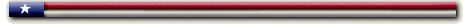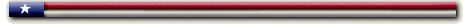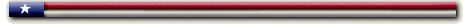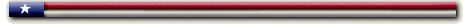GREUX Business Accounting Software
for Windows
Go to Download Area
The next generation for KISS users
Full 32 bit Windows 95/98/NT/2000/XP Compatibility
Developed and written by Larry Genereux, the author of KISS software
Accounting modules consist of:
General Ledger
Accounts Receivable
Accounts Payable
Payroll
Crop Cost
Job Cost
Order Entry/Invoicing
Inventory with B/M
Purchase Orders
All systems come with the Control Module and Report Generator
Compatibility with KISS
The initial release of Greux will fit over the KISS data files
without any conversion. In fact the KISS user will be able to
run their accounting either through KISS and/or using Greux.
Features of Greux (pronounced 'grew')
The software will combine all the functional features of the KISS software,
while taking advantage of the technological features of Windows.
As a matter of fact, the
product descriptions
for KISS, apply to Greux as well.
Some NEW Features of Greux
Greux will have context sensitive help
available at all windows except
for the simple "Yes/No/Cancel/Are you Sure?" type request
windows. This help is available through the
Options Menu
on each window.
Also all master screen windows will have help available for each
data text field via the click and drag the question mark. Even the
contents of every
help display
may be modified if the user has the
appropriate permission. This provides for customized help for your business
including changing to a another language.
View the Online Library of Help Files Here
Printing may be directed to any printer
on your computer, or to any available
printer on a network. Simply select from a list of printers. Also a psuedo
printer called SaveATree may be selected to bypass printing.
Extensive use of drop down lists
for selecting from tables of multiple
choices is employed.
The List and Search feature for master files,
such as finding a customer,
a part number, etc., is standardized and presented whenever needed. Options
for listing forward or in reverse, starting at a certain account, and
for searching for data are easy and powerful. Look at the
Select a G/L account Window.
Listing and searching for any other master is identical.
Some actual windows
For a preview, take a peek at the following pictures:
(Use your Back button to come back here)
Greux Main Entrance
General Ledger Menu
Select a G/L account
Options Menu (w/help)
Help Window
G/L Account# Master
G/L Financial Reports
G/L Profit/Loss
A/R Customer Master
A/P Vendor Master

GREUX Business Accounting Software
Copyright @ 2001-2012 Larry Genereux - Gardendale TX
E-mail Larry Genereux: Author of Greux